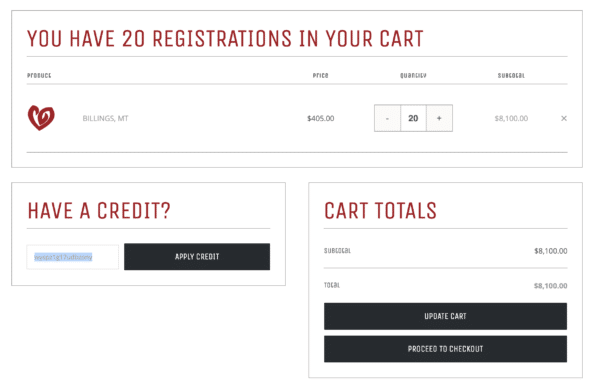The details below are only for those registering on opening day (12:00pm EST on 10/4/23).
- For those registering after opening day, just log in to your account and then visit the registration page.
How to Create an Account
- Only for those youth ministers who are new to CHWC / have not registered before.
- Creating an account before registration day will help speed up your registration!
- Be sure to save your login information as this will be your account for all future years.
- NOTE: You must be logged into your account in order to register.
Virtual Waiting Room
-
In the interest of fairness and to ensure a smooth registration process, we have implemented a “virtual waiting room.” A virtual waiting room is a cloud-based service made to control website traffic without the risk of slowdowns or crashes. It is an environment where users are queued and then given access in a controlled manner. The waiting room will keep users informed while on the queue page with wait times and the number of people ahead in the virtual line.
How will it work?
- Anyone that visits the registration page before 12pm EST on 10/4/23 will be put into a “pre-queue” and allotted a randomized number in the virtual line (“queue”) when registration opens.
- Anyone that visits the registration page after 12pm EST on 10/4/23 will be added to the virtual line (“queue”) on a first come first serve basis.
“Pre-queue”
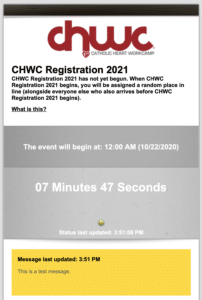
“Queue”
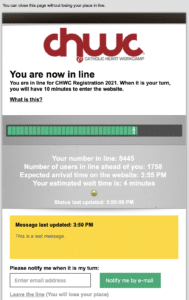
What happens when it is my turn?
- When it’s your turn you will automatically be redirected to the registration page where you will be able to select your camp and complete your registration.
Reminder: You must be logged into your account in order to complete your registration.
What if I have a credit?
- In order to apply your credit, visit your account and then select the “Credits” tab. Once there, you will see a code for your credit and the total amount of your credit. Simply copy the code and paste it into the credit code box when you register.